Teacher at Home
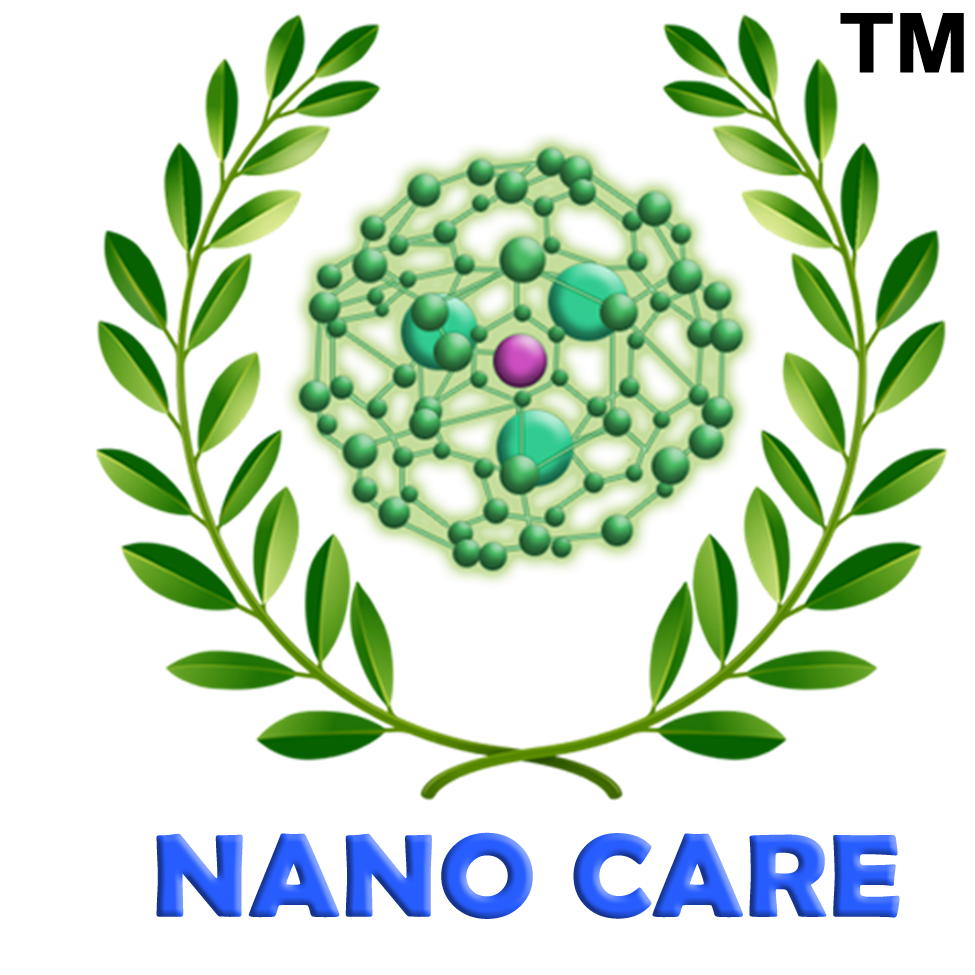
Login
Teacher at Home
Online Tuition is something other than teaching students virtually using an online tutoring platform one-on-one. Online Tuition is the future of learning and is just a short introduction to the huge glacier hidden beneath online education. Only a stable internet connection/wifi and a television to open a browser is enough to get started for online tuition. There are a lot of benefits from online tuitions than traditional teaching methods. Kids learn with new teaching methods like AI, and 2D & 3D animations, which makes the subject very easy to learn. From reducing the travel time to personalized mentors for all your academic needs. If you’re looking for Online Tuition near you, book a Free demo session with us today!
1. Interactive Educational Process
Your youngster can benefit from an interactive educational experience thanks to Nano care Teacher @ Home. Nano TVs come with a variety of educational applications and activities that let your kid interact with the content in a fun way. These software programs and video games may teach a variety of topics, such as math, science, history, and language arts. Several applications are made especially for younger kids and can aid in the development of crucial abilities like letter and number recognition, hand-eye coordination, and problem-solving.
2. Educational Programming
Children's programs and documentaries that teach particular ideas or skills are available on smart Televisions. Your child may learn about science, wildlife, and history in a fun and engaging way if they have access to networks like Discovery, National Geographic, and the History Channel. Moreover, kids' programs like Sesame Street and PBS Kids teach a range of abilities including reading, writing, and social interaction.
3.Personalized Education
Nano care Teacher @ Home provide individualized learning opportunities that let your child progress at their own rate. Several educational applications and games modify the difficulty level in accordance with your child's ability. Some smart Televisions also include parental settings that let you choose what material your kids may access. You may block access to particular applications or channels and impose age limits.
4. Remote Education
Your youngster may take part in online classes and seminars by using a smart TV for remote learning. Nano care-Teacher @Home with internet connectivity may be used for online learning, webinars, and video conferencing. Children who are homeschooled or who are studying remotely may find this to be extremely beneficial.


5. Family Education
Every member of the family may engage in educational activities by using smart TVs for family learning experiences. Family learning may be a fun and interesting way to spend time together while also learning something new, from playing educational games to viewing documentaries.
students are increasingly more motivated when teachers incorporated video and live streaming into their classrooms at least once per week. Research conducted by Cisco shows that about two-thirds of teachers agree that video education helps students learn.
Benefits of Live Streaming Online Classes from your Home:
- Online Classes are flexible in a physical classroom or school, you may not be able to find a mathematics teacher who can help you solve your problem at 4.AM in the morning. But you can find that option online. Online courses ultimately enable you to achieve your professional and educational goals in a flexible manner based on your needs and timetable.
- The Home Advantage
Teachers can Live Stream Classes from Laptop or TV
Live streaming classes can be tricky especially for senior educators, who are not that conversant with using the Internet. However, using Nano Care Teacher@Home virtual education platform, it’s easy to set up your live classes from your home TV., available for both Android and iOS, educators can stream the online class using your phone’s camera. Nano Care Teacher@Home Live’s ultra-low latency live streaming also allows you to embed the live classes directly into your website/app. online classes is its cost effectiveness. High ranking schools and colleges invest in a huge amount of fees from students for teaching various courses. Having to show up at a physical classroom location increases your expenditures as a student quickly.
TEACHERS GUIDE
- Have a clear plan before you go live – what exactly are you going to teach, what will be the outcome, etc.
- Always keep your backup ready — a computer/TV , cords, cameras, etc. and keep everything nearby so that you can reach out easily.
- This is a must- while live streaming online classes, keep your devices charged and ready at all times with battery backup.
- Check your internet upload speed at a site like speedtest.net before broadcasting.
- It's always a good idea to set things up early and TEST EVERYTHING. Don’t hesitate to check with your streaming provider if your broadcast is not coming off as expected.
- Lastly, it’s advisable to wear a single color shirt while broadcasting. Avoid wearing stripes or checks or bright colors- in that way students don’t get distracted.
| An online platform for educators | Participants can communicate via text-based chat | Support for file and image uploading in questions |
| Teaching sans physical and visual contacts | Support for academic year-wise course calendar | Support for file and image uploading in answers |
| Over-the-wire teaching sessions | Support for planning for teaching sessions | Automatic evaluations for objective examinations |
| Compatible with Google Meeting | Support for ad-hoc as well as incremental planning | Manual evaluations in subjective examinations |
| Effective student-teacher engagements | Facility to indicate upper limit of teaching hours | Facility to scrap or reschedule individual tests |
| Calendar-based course planning | Facility to map topics with each teaching session | Multiple evaluators can be assigned in an exam |
| Performance assessment and tracking | Time and resource conflict detection in calendar | Instant publication of results of objective exams |
| Rule-based question paper designer | Conduct objective and subjective examinations online | Support to import questions via spreadsheets |
| Conduct examinations for thousands of students | Question papers can be generated based on rules | Support to export results into spreadsheets |
| Topic-wise online discussion forums | Create and maintain multiple question pools | Examinee can flag erroneous questions for review |
| Manage course materials (PDF, PPT, Audio, Video) | Select questions from the chosen question pool | Supports review and fixing of questions in a test |
| Guardians can monitor performance of their wards | Select questions based on their tags and scores | Maintains audit trails of questions used in exams |
| 24x7 access to teachers and students | Create multiple test pools based on specific needs | Facilitates generation of mark-sheets and certificates |
| Teachers can teach over the wire using a whiteboard | Randomized as well as fixed question selection | Supports creation of online discussion rooms |
| Audio, video, and graphics are streamed in real-time | Even admins can't decide the sequence of questions | Support for restricted as well as public rooms |
| Teachers can share, annotate and draw on whiteboard | Multilingual question papers supported | Support for topic threads |
| Teachers can control all activities in the classroom | Support for self-registration based examinations too | Rooms specific to course and academic seasons |
| Access to educational contents are restricted | Facilitates teachers to conduct sessions remotely | Students and instructors can create topics |
| Can be interfaced with API-based content platforms | Augments textbook-based teaching methodologies | Administrators can create new discussion forums |
| Streaming of video content is supported too | Streamlines test administration and result publication | Instructors and admins can choose suitable content |
| Provides a complete platform for education | Skill registry of students to track their capabilities | Instructors can upload content for academic seasons |
| Effective engagements with students and parents | Facilitates guardians of the students to access | PDF, Excel, PPT, and various other types supported |
| One-to-one and one-to-many modes of teaching supported | Can plan teaching sessions in advance | Real-time view of student's participation |
| Facilitates evaluation of student's performance | Quick creation of tests and their administration | Real-time chat with students while teaching |
| Large-scale deployment to cater to the masses | Can connect with peers over the wire and discuss | Preserve recordings of session for future reference |
| Multilingual interface allows usage across the world | Effective student-teacher engagements in classrooms | 24x7 connectivity with students over the wire |
| Contactless teaching and evaluation in pandemic era | Prompt notifications of upcoming lectures | Assist students via discussion forums and chats |
| Cloud-based content streaming at scale | On-demand and hassle-free access to course contents | Can pay attention to individual student's performance |
| Videos can be recorded in advance for streaming | Easy access to assessment results | Can attend lectures online via virtual classrooms |
| Courses accessible on smart TVs, tabs, and mobiles | Teachers can conduct sessions over the Internet | Electronic whiteboard and projector not mandatory |
| Thousands of examinees can join the exams together | Students can access sessions over the Internet | Easy sharing of course contents among institutions |
| Works on AWS, Google, and Azure clouds | No need for physical classrooms |

